How to find a GotSoccer Club Name for a Team? DEPRECATED
The Club listed by a Team on GotSoccer has to be mapped to a Club on SFYS:TimeSlots.
EASIEST
1) Look at the appropriate column in GotSoccer-Load
Go to a GotSoccer-Load and find a match with a team from the club. Skip to Step 4 below.
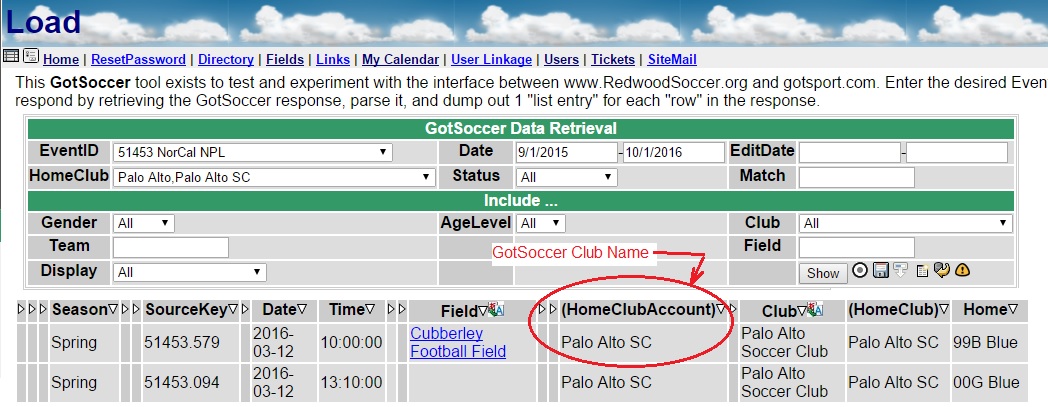
ALTERNATIVE
1) Find a Match where the Team is the home team.
Go to a GotSoccer Event and go the Schedule and find the team. Note the Event ID number and a Home Match number.
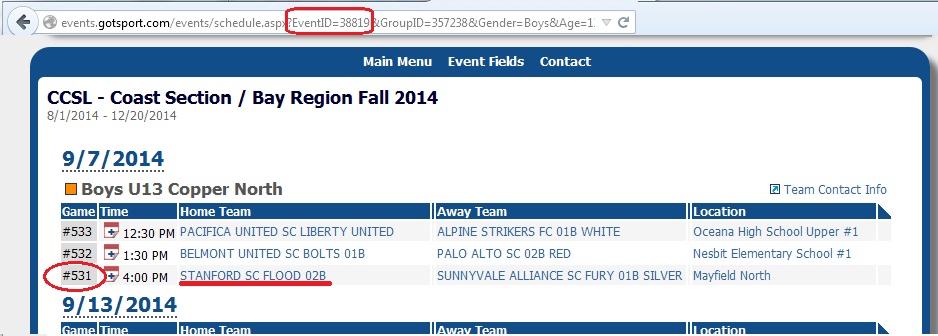
2) Go to the GotSoccer data download URL test page.
Logon to the GotSoccer test page. Instructions Enter sufficient information to extract a Match from GotSoccer where the desired team will be a home team.
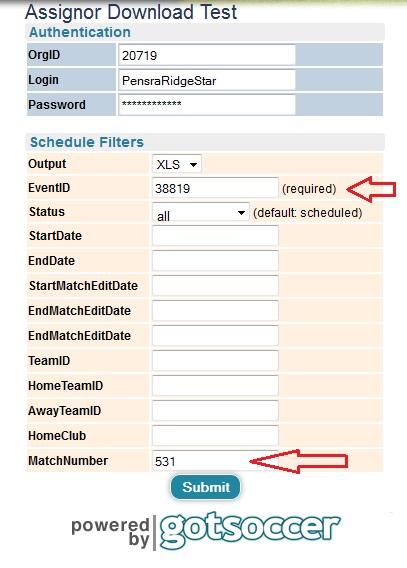
3) Open the downloaded XLS file in Microsoft Excel
One of the columns is "Home Club". Make a note of the entry for this Match.
4) Identify if the Club name is in the mapping table
- Open the "GotSoccer Club" to "SFYS:TimeSlots Club" mapping table. Click here
- The GotSoccer Club is converted to all lower case and spaces are stripped out.
5) If missing, add the GotSoccer Club to the mapping table.
Currently only the Adminstrator / Webmaster can do this by modifying the Setting=GotSoccer.Club