| Information | |
| Logon | |
FAQ |
|
How to find a GotSoccer TeamID Number? DEPRCATED
GotSoccer Team ID numbers are stored with the Team information to facilitate coordination of schedules between GotSoccer Events and the SFYS:TimeSlots Matches table.
Easiest way to find the GotSoccer Team ID Number
- Use GotSoccer-Load to find a Match involving the Team in question
- Look in the HomeId or AwayId column
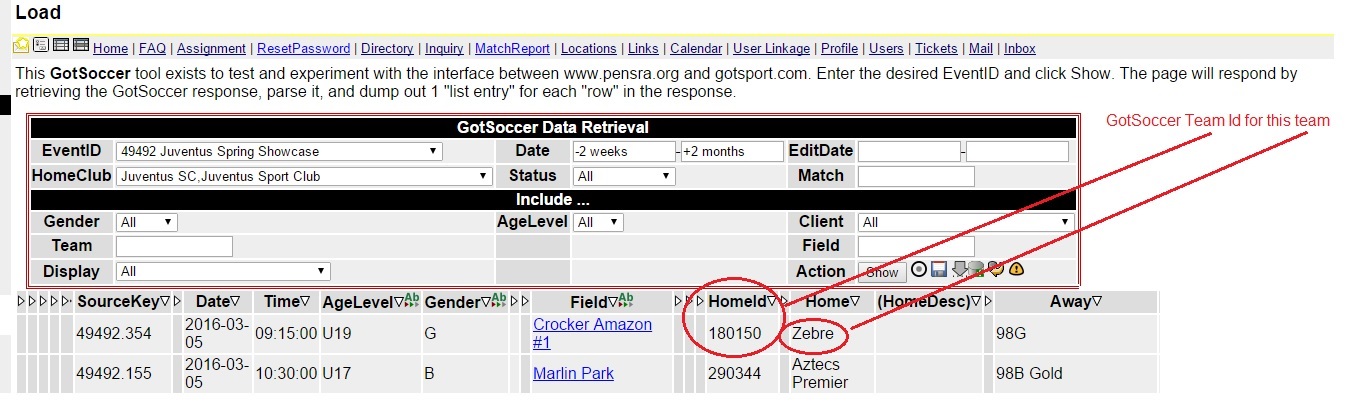
Another way to find the GotSoccer Team ID Number
- Go to www.gotsoccer.com . Click on "Club Directory" .
- Filter by State and Search by Club Name. Click on Search.
- Click on the desired Club hyperlink.
- Click on the desired Team hyperlink.
- Note the Team ID number. -- You can ignore leading zeros.
- Enter the TeamID via TeamStaff:Manage-Team or ClubOfficer:Manage-Team
- NOTE: GotSoccer does NOT display Teams that are U11 or younger on the Club page. See alternatives below.
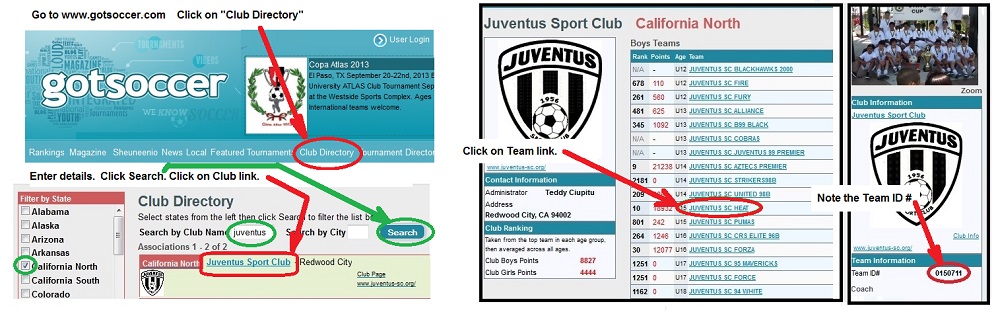
Other ways to find the GotSoccer Team ID Number
- If the team has been scheduled in a GotSoccer Event, individuals with Club Scheduler access to the GotSoccer database can download the schedule in a CSV (actually HTML) format and one of the data columns is TeamID. Find a match involving the desired team.
Updated 3/6/16
| Copyright © 2026 by San Francisco Youth Soccer: TimeSlots/timeslotswebmaster@sfyouthsoccer.com |